GRBL CNC WEB Interface
การใช้ Web Interface สำหรับการควบคุม CNC หรือ เครื่องจักรอัตโนมัติ มีแนวโน้ม ที่จำเป็นจะต้องใช้ มากขึ้น
ได้มีผู้พัฒนาระบบนี้ หลายราย ในส่วนที่เป็น Open Source เราสามารถนำมาพัฒนาต่อเนื่องได้มากมาย จะขอยกตัวอย่างที่ได้ทำการทดสอบแล้ว เช่น andrewhodel.github.io/grblweb คุณสามารถ Download และทำการติดตั้ง ตาม ข้อแนะนำ มันก็ใช้งานได้เลย จะหมดข้อจำกัดของชุดควบคุม คุณสามารถ ใช้ Web Browser อะไรก็ได้ เพื่อควบคุม CNC ของคุณ
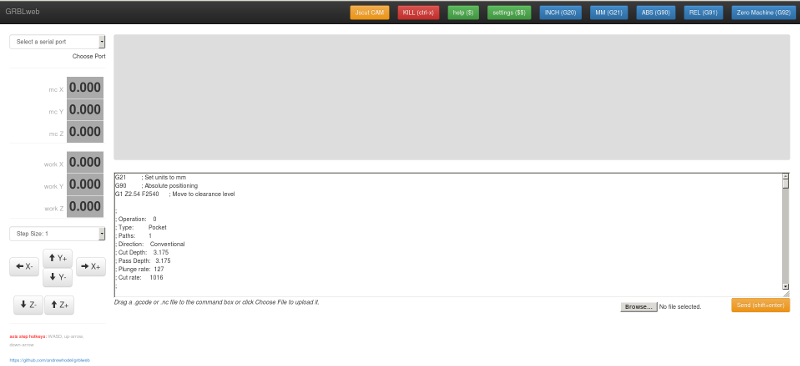
ทดลองโดยใช้ Raspberry PI
การ Review เราจะพยายามนำมาเสนอต่อไป
หากคุณมีข้อสงสัย คุณสามารถสอบถามตาม Comment ข้างล่าง ได้


ความคิดเห็น
แสดงความคิดเห็น